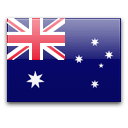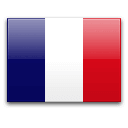SUPPORT HUB
WE'RE HERE TO HELP
FAQ
General
Where can I find the Lumen output for my Thorlux luminaire?
The mains mode lumen output for all Thorlux luminaires can be found on the product datasheet. At present for output in emergency mode please contact the Lighting Design department.
Where is the product information located on my luminaire?
All Thorlux luminaires feature a white test label which contains the product part number, the date of manufacture, and the manufacture order number. This label provides all the information required to either re-order more of a product or receive support from our technical support team. When contacting support via the website or email, attaching a picture of this label, if possible, will ensure that the support representative is best able to resolve your query.
What is an LED driver?
An LED driver is a self-contained power supply which regulates the power to an LED array. LED drivers convert mains voltage alternating current (AC) to a direct current (DC) supply. They ensure the power supply is constant and uninterrupted by compensating for changes in the temperature and electrical conductivity of the LEDs. This prevents the LEDs overheating, flickering, being susceptible to unwanted colour changes and degraded performance. LED drivers usually have a range for the output current, this allows for one driver to potentially be used in several different applications. When replacing an LED driver in a Thorlux luminaire please contact the Technical Helpline to ensure the driver's current output is set correctly.
Does Thorlux have any products suitable for Hazardous areas?
ATEX hazardous areas are defined as one where there is a risk of a potentially explosive atmosphere being present. Different areas are classified using a zone rating system, with a single digit code for gas and a two-digit code for dust. A Zone 0/20 area is one where an explosive atmosphere is present in normal circumstances, Zone 1/21 where it is likely an explosive atmosphere could be present during normal circumstances for only limited time periods or when selected tasks take place and Zone 2/22 where an explosive atmosphere is only present in abnormal circumstances such as a fault condition.
Thorlux offers several Type ‘n’ products suitable for use in Zones 2 & 22. Details of which can be found in the hazardous area section of our website. The ATEX rating for each hazardous area product can be found on the product web page, datasheet, and installation leaflet. Further to the ATEX rating, the installation leaflets also contain the conditions of use and the Declaration of Conformity, listing applicable Standards.
Under the ATEX regulations Thorlux cannot specify suitability for use of any particular product as this will depend on the concentration and ignition temperature of the gas or dust, mounting location of the luminaire, and other factors. An assessment of the location and the approval of a luminaire for use in a hazardous area can only be made by a suitably qualified CompEx engineer. Further information on explosive atmospheres can be found on the HSE website.
Why won’t my Thorlux non-dimming luminaire switch on?
Non-dimming luminaires are the most basic option manufactured by Thorlux. If the luminaire is not illuminating then it is highly likely to be one of the following: Electrical supply not being present, the luminaire’s integral fuse having operated, an LED driver failure, or mechanical/electrical damage to the LED Printed Circuit Board (PCB). First confirm the circuit is energised and check the integral fuse (if present on your luminaire type). If the problem persists contact the Technical Helpline for support with replacement parts.
Why is my Thorlux LED luminaire flickering?
Thorlux luminaires feature premium drivers utilising flicker free technology to ensure that there is no perceivable flicker. If a luminaire develops a flicker or intermittent flash, this is most likely due to a component level failure in the LED driver causing the output to become unstable. In this case the LED driver will need to be replaced. This can also be a result of an intermittent connection with the LED PCB caused by a damaged connector. In this scenario it would flash on when contact is made and off when contact is broken. In either case contact the Technical Helpline for support with replacement parts.
Control Systems
Do Thorlux luminaires support 1-10V dimming?
Thorlux no longer manufactures luminaires that support 1-10V dimming. With the move to LED based lighting systems, manufacturers of control gear have moved away from basic analogue dimming controls in favour of more advanced digital control systems, such as DALI. These digital systems offer more precision and control with dimming, plus many other features not present on analogue systems.
What is DALI?
DALI, Digital Addressable Lighting Interface, is a type of digital control signal that can connect luminaires to a control device. In its simplest form DALI can be used to dim or switch luminaires. However, with the correct equipment, DALI systems can also be used to send a variety of more complex commands, including checking the functional health of the connected luminaire.
Most Thorlux luminaires are available with DALI control gear, for compatibility please see the relevant product datasheet or contact Thorlux Technical Helpline.
Why won’t my Thorlux DALI luminaire illuminate?
The most common reasons are: electrical supply not being present, operation of Integral fuse, an LED driver failure, or damage to the LED Printed Circuit Board (PCB). First confirm the circuit is energised and check the fuse. Removal of the DALI control wires should cause the luminaire to illuminate to 100%. Failure to illuminate indicates an issue with the control gear. If the issue remains unresolved, please contact the Technical Helpline for support.
Why aren’t the luminaires on my DALI network dimming or responding?
DALI luminaires are controlled with a simple two wire control bus which is connected to each luminaire and controls system in a parallel configuration. Loss of control of a group of luminaires is typical of a wiring continuity fault, loss of control of an individual luminaire is likely to be a driver fault. If further assistance is required contact the Technical Helpline.
What DALI controls are available from Thorlux?
Thorlux offers two DALI control options. The most basic of which is the Eco Touch, offering 5 levels of dimming as well as on/off control and can control up to 25 DALI drivers. The Eco-Touch does not require commissioning to operate. Two-way switching is not possible due to the system being limited to one Eco Touch per lighting circuit.
The other option is the more advanced Eco Sport. Offering more precise control with 1% dimming intervals, three user customisable pre-set light levels in addition to Off and control of up to 120 DALI drivers. An LCD display shows the current output level, and Eco Sport also supports the connection of additional manual switches.
Thorlux SmartScan
What is the difference between SmartScan Platforms 1 & 2?
Platform 1 allows luminaires to be linked wirelessly in groups for presence detection and scene control. Energy usage and luminaire health data can be downloaded via infra-red from each luminaire using a SmartScan Programmer. Emergency luminaires will self-test, and operational status can be retrieved using a SmartScan programmer.
Platform 2 has the addition of a SmartScan Gateway. The Gateway communicates with all connected luminaires to retrieve operational data and the health status, which can then be accessed securely by authorised users via the SmartScan website. It is also possible to enable email alerts. Further information can be found on the SmartScan section of the Thorlux website.
SmartScan Website Messages
Who receives SmartScan notifications in my organisation?
Any site personnel can become authorised SmartScan users with the permission of the site owner. To add/remove or make other changes to the authorised users for a SmartScan site please contact our Site Services department.
What does “Comms Error” mean on my SmartScan Gateway?
This indicates that the SmartScan Gateway has been unable to communicate with the luminaire. The most common cause is that the luminaire was not powered at the time of upload. If the luminaire is powered and illuminated, please contact the Technical Helpline for support.
What does “Open Circuit”/“Lamp Failure” mean on my SmartScan Gateway?
The LED driver in the luminaire is reporting an output fault, this can be caused by a faulty LED PCB or connector as well as a faulty LED driver itself. Please contact the Technical Helpline for further support and replacement components.
What does “DALI Device Error” mean on my SmartScan Gateway?
This indicates that the LED driver or emergency module is not responding to the SmartScan system when queried on its status. The most common cause for this is component failure. Please contact our Technical Helpline for further support and replacement components.
What does “Function Test failed” mean on my SmartScan Gateway?
This indicates that the SmartScan emergency luminaire has failed its monthly function test and will need further diagnosis. A new battery and/or emergency module may be required. Please contact our Technical Helpline for further support and replacement components.
What does “Duration Test failed” mean on my SmartScan Gateway?
This indicates that the SmartScan emergency luminaire has failed its annual duration test. A new battery and/or emergency module may be required. Please contact the Technical Helpline for further support and replacement batteries can be ordered via the Sales office.
How do I program a new SmartScan Luminaire?
A handheld SmartScan programmer is required to commission a new or replacement SmartScan luminaire into a network. These are available for purchase but most customers opt to include a commissioning visit on the lighting quotation. A Thorlux engineer will commission all luminaires to the customer’s requirements, ensure the site is working correctly and thus yielding the highest energy efficiency possible for the installation. For support with using the SmartScan programmer please contact the Technical Helpline.
Emergency Luminaires
What is an Integral emergency luminaire?
An integral emergency luminaire contains an integral battery that powers the luminaire in the event of a mains failure, in order to deliver a low light level to act as either anti-panic or escape emergency lighting. Either manual testing or an automatic test system is required to test monthly as well as annually in order to ensure the full duration (normally 3 hours) is achievable and the luminaire is serviceable.
What is a Centrally supplied emergency luminaire?
A centrally supplied luminaire does not contain integral batteries, it is supplied from a dedicated battery bank within the building. This type of system is known as a Central Power System (CPS). This is usually housed in a dedicated room or enclosure and special care is required with its use and installation. Thorlux can manufacture luminaires for central power applications, please contact your local sales engineer for details.
Why aren’t all products available with an emergency option?
Emergency lighting is designed as anti-panic or to illuminate escape routes. Therefore it is better suited to luminaires used for general illumination or dedicated non-maintained emergency luminaires intended for such applications. However, some luminaires may not have an emergency option due to thermal constraints. Thorlux product ranges that are primarily intended for display and accent illumination are unlikely to have emergency options.
What is the difference between Emergency, AutoTest and SmartScan?
Emergency luminaires (Thorlux prefix E) require a person to perform a Manual monthly function and annual duration test. Each luminaire must be observed during the test to confirm that it is working correctly.
AutoTest luminaires (Thorlux prefix T) will automatically perform their monthly function and annual duration tests at randomly set times. The status of these luminaires is indicated by the colour of their indicator LED. Each luminaire will need to be inspected at monthly intervals to identify any failures.
SmartScan Emergency luminaires (Thorlux prefix W) will automatically perform their monthly function and annual duration tests. For Platform 2 users a full record of the testing history, along with luminaire health status will be available through the SmartScan website. The SmartScan website can also be used to schedule the times at which tests are performed, allowing the user to select the time of least impact.
What does a flashing red indicator LED on my emergency luminaire mean?
On Self-Test and DALI emergency luminaires the indicator will turn red to indicate a fault. A slow red flash, one second on/off, indicates a battery failure. A rapid red flash indicates a fault with the emergency module. Finally, a solid red indicator LED indicates a lamp or light source fault. In the event of a fault presented by the indicator LED please contact the Thorlux Technical Helpline for assistance.
What is a non-maintained luminaire?
A non-maintained luminaire will only illuminate when the mains supply is interrupted. It will remain lit until the battery is discharged, three-hour duration, or until the supply is restored. Otherwise, it appears as off, despite being powered continuously. This is normal for exit sign type luminaires in some buildings.
What is a maintained luminaire?
A maintained luminaire will be illuminated as a normal luminaire would be when the switched supply is present. If the unswitched supply is interrupted then it will continue to operate in emergency mode at a reduced output until the battery is discharged, three-hour duration, or the supply is restored.
Warranty
What is the warranty offered by Thorlux?
Thorlux luminaires have a five-year return to base warranty on all products supplied. However, Thorlux can offer free of charge replacement parts for a competent person to change over on site. Please contact the Thorlux Technical Helpline for further information (contact details at top of the page), the luminaire part number and nature of the fault will be required.
All return to base warranty repairs are handled through the Thorlux Sales office (01527 583222).
Are emergency batteries covered under my standard product warranty?
Batteries are generally classed as consumable items, and as such are supplied as free from material defect at the point at which they are dispatched from our premises, so are excluded from our warranty.
A limited range of SmartScan emergency luminaires are supplied with a five-year battery warranty, as indicated on our datasheets. In the case of failure within this period, please contact our Technical Helpline.